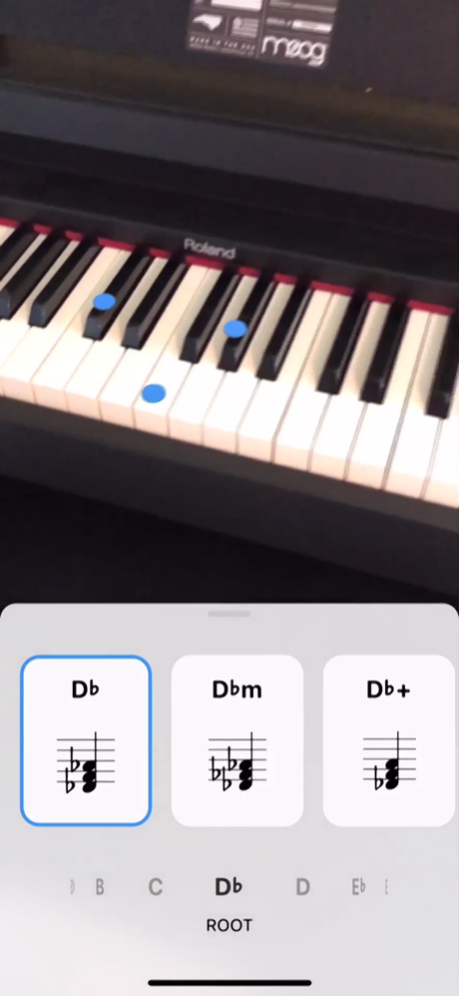Tonic - AR Chord Dictionary 1.2
Free Version
Publisher Description
Tonic is the world's first AR chord dictionary.
Chords are amazing. But for musicians who aren't jazz aficionados, finding a chord from a lead sheet is often frustrating and time consuming. And for the many talented musicians who don't read sheet music, chord dictionaries with music notation don't make things any easier.
Tonic is the solution. Using AR, Tonic lets you easily view over 130 chords on your own piano. It tells you exactly where to place your fingers to play almost any chord. Great for students, professionals, or anyone interested in music.
Features:
- Over 130 chords with music notation
- Flat/sharp display modes
- Works with 88, 76, 61, 49, and 25 key pianos
- 3 octaves to choose from
- An adorable app icon
Nov 6, 2018
Version 1.2
- Added support for 25-key keyboards
- Improved calibration sequence for tracking accuracy
About Tonic - AR Chord Dictionary
Tonic - AR Chord Dictionary is a free app for iOS published in the Audio File Players list of apps, part of Audio & Multimedia.
The company that develops Tonic - AR Chord Dictionary is Coda Labs Incorporated. The latest version released by its developer is 1.2.
To install Tonic - AR Chord Dictionary on your iOS device, just click the green Continue To App button above to start the installation process. The app is listed on our website since 2018-11-06 and was downloaded 9 times. We have already checked if the download link is safe, however for your own protection we recommend that you scan the downloaded app with your antivirus. Your antivirus may detect the Tonic - AR Chord Dictionary as malware if the download link is broken.
How to install Tonic - AR Chord Dictionary on your iOS device:
- Click on the Continue To App button on our website. This will redirect you to the App Store.
- Once the Tonic - AR Chord Dictionary is shown in the iTunes listing of your iOS device, you can start its download and installation. Tap on the GET button to the right of the app to start downloading it.
- If you are not logged-in the iOS appstore app, you'll be prompted for your your Apple ID and/or password.
- After Tonic - AR Chord Dictionary is downloaded, you'll see an INSTALL button to the right. Tap on it to start the actual installation of the iOS app.
- Once installation is finished you can tap on the OPEN button to start it. Its icon will also be added to your device home screen.